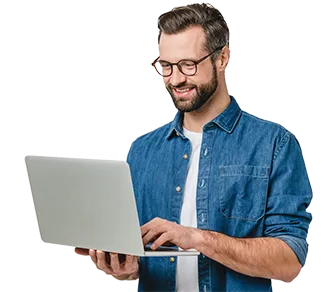-
01
Introduction to User Experience
This module will cover the following: the UX Design Process, practical applications and roles in the UX job Landscape. At the end of this module, students will better understand how they can be an integral part of a team that designs user-centered products and services.
-
02
Processes and introduction to deliverables
In this module, students will learn what is expected in the kickoff phase of a project. They will also understand how to conduct stakeholder interviews, how to create and refine business rules, and generally how to plan for success in their project's kick-off phase.
-
03
Key Research Techniques
In this module, students grow to understand the importance of data-based research, and learn how to conduct interviews with their customers, how to perform a competitive analysis, and how to present their research.
-
04
Information Architecture and Navigation
Information Architecture and Navigation are the two most important aspects of a website. Students will learn both concepts, and identify how to organize a website's contents for best results.
-
05
The Define Phase: Clarifying the Problem
User requirements are the basis of design. Students will learn to satisfy uyser requirements through empathy maps, as they develop user personas to better understand target demographics.
-
06
User Stories, Flows, and Sitemaps
Wireflows help define how users navigate through a product. This module teaches the basics of wireflows and user flows. Students learn to create wire and user flows that are more realistic, one of the essential phases to successful user experience planning.
-
07
HTML and CSS
This module will introduce students to the basics of HTML and CSS. They will learn how to create a website using HTML, which is used to define their site's content. This module also covers CSS, which is used to control the appearance of their website's content.
-
08
Wire framing and Interaction Design
Design is a critical phase in the UX and UI process. Students will learn to implement design best practices as a blueprint or model of their product, which will inform how platforms are structured and built. This module introduces students to wireframing and interaction design standards. It also helps students understand how these two phases are crucial when designing a website or application.
-
09
Mobile First and Responsive Design
Students will learn the basis for responsive, mobile-first design, and learn to design structures that will adjust automatically depending on the device(s) used to access them.
-
10
Prototyping
This module will review prototyping and discuss its benefits. Students will also learn different approaches to prototyping, types of prototypes and their benefits, prototyping tools, paper or digital methods other prototyping strategies.
-
11
Case Studies
Case studies are typically used to showcase the effective implementation of a product or service, and identify how that design benefits users. Students will learn the essentials of case study creation, and the benefits of an effective case study for portfolio purposes.
-
12
Usability Testing
Usability testing is a way for companies to obtain feedback about their interface designs and further improve usability. Students will learn the overarching goals of usability testing, how to use the different types of usability tests, to how analyze individual KPIs per usability test and how to distribute tests in ways that maximize user response rates.